

General questions
API
Countries & requirements
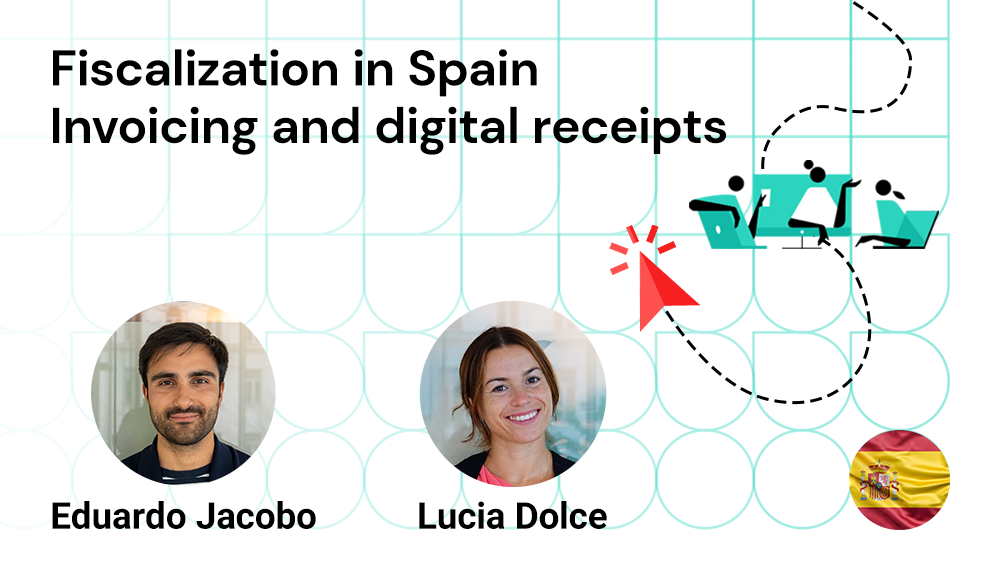
2 min read
Webinar Series “Fiscalization in Spain” – Invoicing and digital receipts
The third webinar in our series "Fiscalization in Spain" is coming up! Join us and learn what you need to know about invoice types, error correction, and implementing digital receipts in Spain. Register now!

5 min read
Beyond the transaction: How digital receipts are reshaping retail
Discover the game-changing benefits of digital receipts in retail. From enhanced customer engagement and efficient data management to eco-friendliness, learn why it's time for retailers to make the switch.

5 min read
The hidden benefits of digital receipts in the service industry
Get to know the hidden advantages of digital receipts in the service industry – from unmatched customer convenience to cost savings, sustainability, and fast processing. Find out how digitizing receipts can benefit service providers.
